How to define an effective naming and versioning strategy
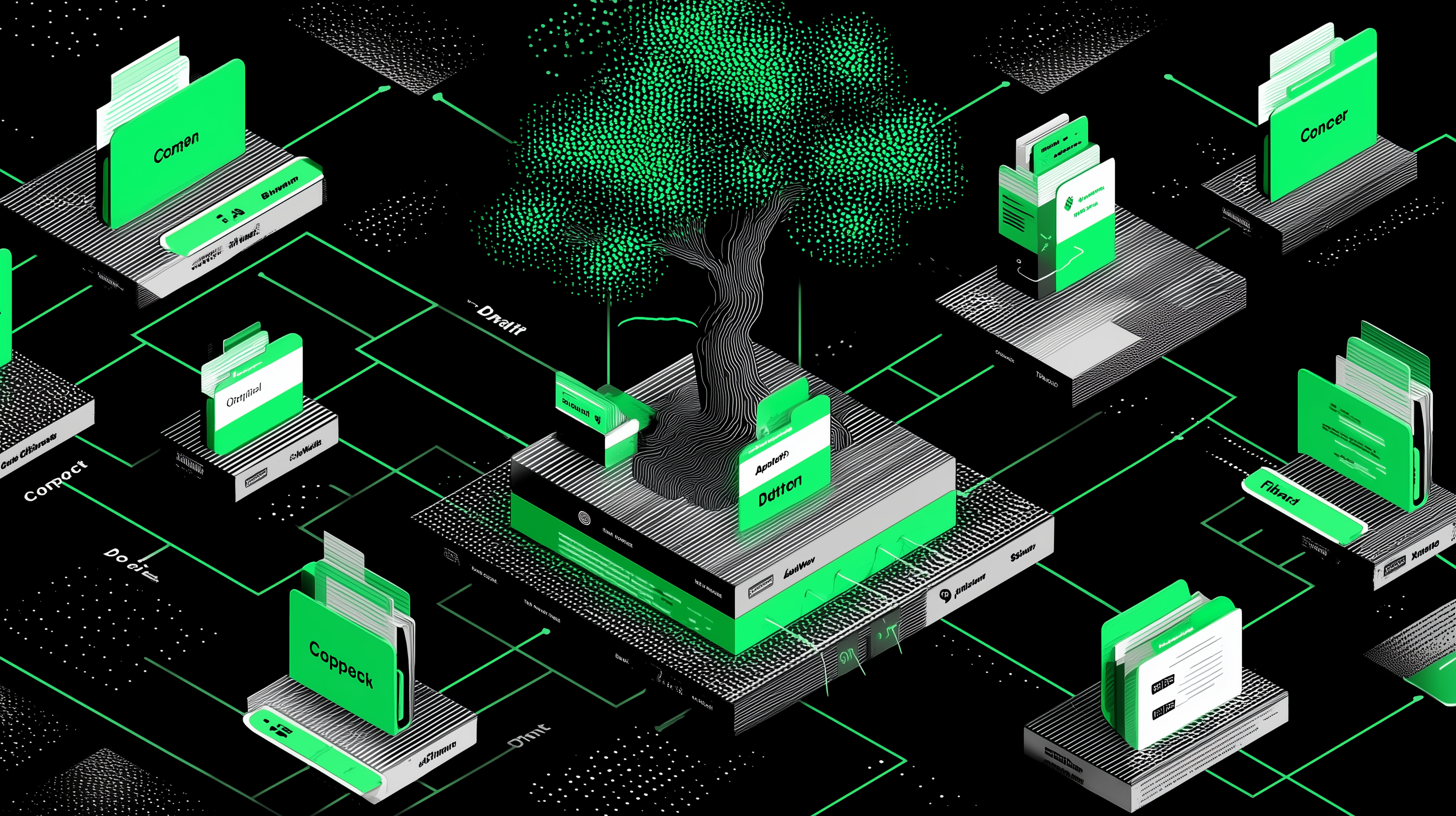
Optimize Your Digital Asset Management With a Clear, Consistent, and Collaborative File Naming and Versioning Strategy
Why Naming and Versioning Are Essential to Effective Asset Management
In organizations where digital content circulates at scale, asset management has become a key driver of performance. Videos, visuals, marketing materials, or client deliverables — the volume of digital assets keeps increasing every year, making storage and sharing more complex.
Without a clear naming and versioning strategy, teams waste valuable time trying to find “the right file” or checking whether they’re working on the latest version. According to IDC, creative professionals spend up to 30% of their time searching for or recreating existing files.
A poorly named file is an hour lost. A structured system means a controlled workflow.
In this context, defining a consistent naming and versioning policy has become an essential part of any Digital Asset Management (DAM) system.
Definition: What Is a Naming and Versioning Strategy?
A naming strategy is a set of rules designed to name files and folders consistently, logically, and in a way that’s understandable to everyone.
A good file name lets you identify the content, version, date, and author at a glance — without having to open the file.
Versioning (or version control) is the process of tracking a file’s modifications over time — “maintaining a structured history of revisions to ensure traceability and consistency.”
A typical example of a naming convention might be:
CLIENT_PROJECT_2025-01_v02_ML.pdf
where each element corresponds to a specific identifier: project, date, version, author.
The Pillars of a Strong Naming System in a DAM Environment
Creating a Consistent and Standardized Naming Convention
In collaborative environments, a standardized file naming system is essential. It must be shared, documented, and consistently applied across all teams.
Recommended elements to include in every file name:
- The project or client name
- The date (ISO format: YYYY-MM-DD)
- The version number (v01, v02, vFinal)
- The author or responsible department
Official standards such as those from Gov.uk suggest avoiding spaces, using underscores (“_”), and keeping file names under 50 characters to prevent cross-system compatibility issues.
Common Mistakes to Avoid
Frequent issues found in digital asset workflows include:
- Special characters (/, &, é, etc.) that cause issues on servers
- Unshared or unclear abbreviations
- Overly long or ambiguous file names (“final_def_version_new3”)
As Datacc.org reminds us, an effective naming plan “should be understandable without needing an internal glossary.”
Implementing Effective Versioning in a Collaborative Workflow
Versioning: The Backbone of Collaboration and Traceability
Versioning is the backbone of asset collaboration.
It allows every team member to know which file is the latest, what has changed, and who made the edits.
A good version control system preserves work quality and prevents costly errors caused by duplicate or conflicting versions.
There are three main levels:
- Version (v1, v2…) – Major changes
- Revision (v1.1, v1.2…) – Minor updates
- Iteration – Tests or unvalidated proposals
Best Practices and Tools for Versioning
For an effective collaborative workflow, centralization is key.
All file versions should be stored within a DAM platform or a collaborative asset management tool such as MTM, which allows teams to:
- Annotate assets
- Manage versioning automatically
- Track client approvals and comments
It’s also best practice to use simple, consistent versioning (e.g., v1.0, v1.1, vFinal) and avoid non-standard suffixes like “latest” or “ok_final”.
A Practical Example: From Naming to Archiving Digital Assets
Here’s a full workflow example:
- Creation – The designer saves the file using the official naming convention (CLIENT_PROJECT_v01).
- Revision – Each update creates a new incremented version (v02, v03).
- Validation – The approved version is marked “validated” in the collaborative platform.
- Archiving – The final version is transferred to the “final deliverables” folder.
This simple yet structured process ensures every creative deliverable is traceable, documented, and approved.
The Benefits of a Clear Naming and Versioning Strategy
Companies that implement a consistent digital asset management strategy report:
- Reduced time spent searching for assets
- Greater consistency across deliverables
- Fewer versioning errors
- Smoother collaboration between marketing, creative, and technical teams
These best practices are a true performance driver for organizations using a centralized Digital Asset Management (DAM) platform or collaborative system like MTM.
Expert Insight
“Naming conventions and metadata are the glue that hold together digital asset ecosystems.”
— Theresa Regli, Digital Asset Management expert and author of Digital and Marketing Asset Management: The Real Story About DAM Technology and Practice
Conclusion: Structure to Collaborate Better
Implementing a clear naming and versioning strategy lays the foundation for effective, long-term collaboration.
It not only saves time but also strengthens production reliability and enhances governance.
The future of Digital Asset Management will rely on automation and AI, which will soon be able to detect version inconsistencies or suggest naming conventions adapted to team workflows.
The MTM platform helps teams centralize, annotate, and version creative assets, streamlining collaboration and ensuring content quality.
FAQ : Everything You Need to Know About File Naming and Versioning in Digital Asset Management
1. Why is a naming convention essential in asset management?
It ensures clear, consistent organization of files, making them easy to find and archive within a DAM or collaborative project management tool like MTM.
2. What’s the difference between versioning and regular backups?
Versioning tracks the evolution of a file, while a backup saves a snapshot at a given moment in time.
3. How do you choose a versioning format for your team?
Keep it simple (v1.0, v1.1) and aligned with your collaborative workflow.
4. What tools make asset version management easier?
Platforms like MTM integrate automated versioning and creative asset validation.
5. How can you document a shared naming strategy?
Create a naming charter accessible to all and included in your organization’s documentation policy.
Sources
- Doranum.fr – How to Name Your Files
- Datacc.org – Best Practices for File Naming and Versioning
- GlobalVision.co – Document Version Control Best Practices
- Metier-informatique.com – Implementing an Effective Versioning System
- Gov.uk – Naming and Versioning Standards
- Resourcespace.com – File Naming Conventions
- Moldstud.com – Implementing Versioning Strategies
Other Posts

From execution to autonomy: How agentic AI redefines competitive advantage for brands in 2025
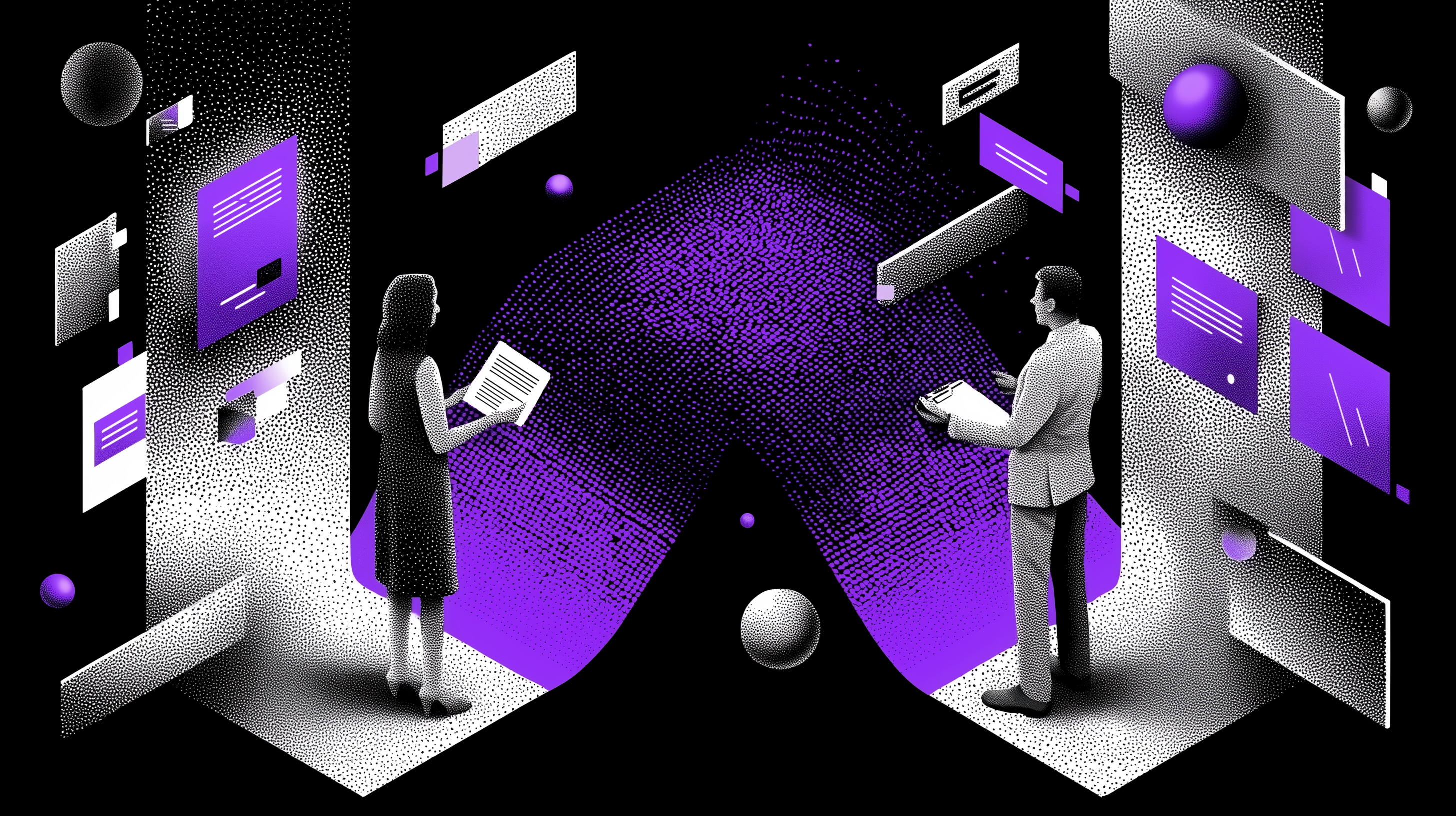
IA and Brand safety : How to automate content compliance at scale ?

